Cusman
CUSMAN (Central User Management System) allows you to use different IT services with the same user name and password.
The exceptions to this are the Neptun and Poseidon systems.
What can it be used for?
- The CUSMAN system allows you to use the different IT services with the same username and password.During the CUSMAN registration process, your university email address is created, which you will need for communication with the university.
- You can start the registration process once your details have been entered into Neptun. You will receive a notification of this from us to your email address. To successfully register, you will need to change your password on first login.
Terminate CUSMAN as a student
At the end of your studies, your access will be terminated. The data comes from Neptun and is automatically used by CUSMAN to set access rights.
- For students in absolutorium, their ID is still valid for 2 semesters
- For graduate students, expires immediately
The cancellation is permanent and irrevocable!
All files and mail will be irretrievably destroyed for privacy reasons!
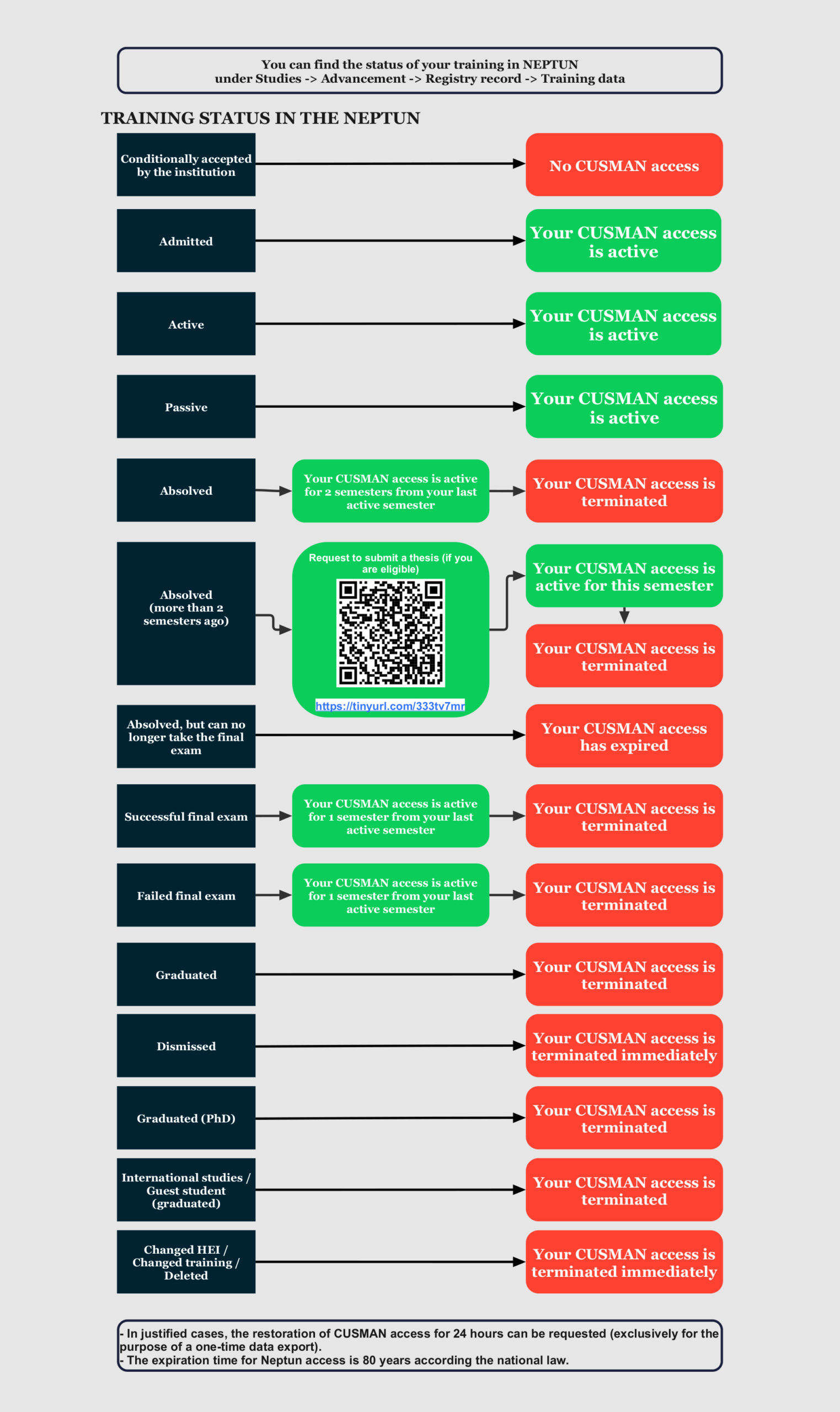
Students who have graduated within 2 or 5 years and can therefore still complete their studies by submitting a thesis in the semester in which they are required to do so after submitting a request form will be given Cusman access to thesis writing assistance in the year in which the request form is submitted.
Training status in this case: Absolved, Failed final exam.
Those who are no longer eligible to take final exams (you can find this on neptun) will not be granted Cusman access, but may request 24-hour access at the IT helpdesk for justified reasons, e.g. for data backup.
Training status in this case: Absolved, but can no longer take the final exam, Graduated, Dismissed, Graduated (PhD), International studies / Guest student (graduated), Changed HEI / Changed training / Deleted
You can find the status of your training in NEPTUN under Studies -> Advancement -> Registry record -> Training data
For more information on how to submit your thesis and how to apply, if you can still submit your thesis, see the link below:
https://www.uni-corvinus.hu/ind/international-and-administrative-student-services/thesis/?lang=en
Terrminate CUSMAN as an employee
It will end on the last working day of the outgoing worker when he signs his pay slip.
You will find the necessary files in the document repository
- Leaving worker’s payslip (roundsheet)
- Declaration from the IT Service Centre (‘Declaration of transfer of IT equipment in the name of an outgoing worker to another name or surrender’)
The cancellation is final and irrevocable!
All files and mail will be irretrievably destroyed for data protection reasons!
Graduated students
Thesis upload
- The CUSMAN ID is deleted after 2 semesters after the diploma.
- We can help you upload your thesis at moodlehelpdesk@uni-corvinus.hu
VPN
- Contact the ISZK Helpdesk at IThelpdesk@uni-corvinus.hu, if your user can be reset, we can reactivate it for a short time.
