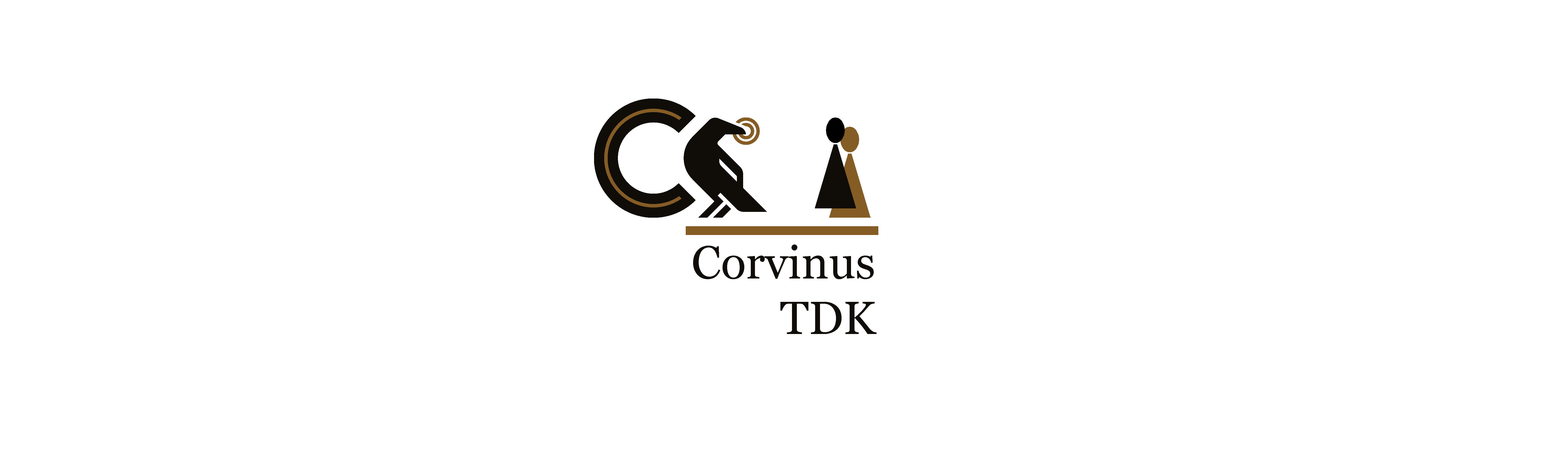Student information
Office hours of the lecturers
| NAME | DAY | TIME | ROOM |
| Arbuzov, Vyacheslav | Tuesday | 14:00-15:00 | E256 |
| Bakó Barna | Wednesday | 9.50-11.20 | E225.1 |
| Benk Szilárd | Wednesday | 13:00-14:30 (by appointment) | E224 |
| Csaba László | Friday | 09:50-11:20 (by appointment) | E234 |
| Deák Dániel | Thursday | 15:30-17:00 | E234 |
| Elek Péter | Wednesday | 13:40-15:10 | E225 |
| Golovics József | Monday | 11.40-13.10 | E226 |
| Győrffy Dóra | Tuesday | 11:30-12:30 (by appointment) | E228 |
| Hermann Zoltán | Thursday | 18:00-19:00 | E225 |
| Horn Dániel | Friday | 14:00-15:00 (by appointment) | E225 |
| Horváth László | Monday | 09:50-11:20 | E232 |
| Isztin Peter | Wednesday | 13:40-15:10 | E240 |
| Kálecz-Simon András | Wednesday | 9:50-11:20 | E225.1 |
| Katona Márton Tamás | Thursday | 9:50-11:20 | E226 |
| Kerman, Toygar | Monday | 13:30-14:30 | E256 |
| Kiss Hubert János | Monday | 13:30-14:30 | E225 |
| Kőhegyi Gergely | Wednesday | 13:30-14:30 | E230 |
| Kovács Emese | Monday | 11:40-13:10 | E254 |
| Kuncz Izabella | Wednesday | 9:50-11:20 | E219 |
| Mágó Mánuel László | Friday | 15:30-17:00 | E225.1 |
| Major Klára | Thursday | 13:40-15:10 | E221.3 |
| Mihályi Péter | Tuesday | 14:00 – 15:20 | E260 |
| Misz József | Tuesday | 9:50-11:20 | E219 |
| Németh András Olivér | Wednesday | 15:30-17:00 | E219 |
| Németh Petra | Thursday | 9.50-11.20 | E219 |
| Ndzama Nwabisa Florence | Wednesday | 10:00 – 11:30 | E225 |
| Rácz Olivér Miklós | Wednesday | 13:30 – 14:30 | E254 |
| Reizer Balázs | Wendesday | 10:00-11:00 | E225 |
| Révész Tamás | Wednesday | 13:40 – 15:10 | E240 |
| Rosta Miklós | Thursday | 9:30-11:30 | E226 |
| Sárvári Balázs | Monnay | 19.10-20.40 | E225 |
| Selei Adrienn | Tuesday | 9.50-11.20 | E117 |
| Szabó-Bakos Eszter | Monday | 9:50-11:20 | E228 |
| Szakadát László | Monday | 15:30:17:00 (by appointment) | E222 |
| Takács Olga | Wednesday | 09:50-11:20 (via register) | E258 |
| Telegdy Álmos | Monday | 15:00-16:00 | E224 |
| Tenev, Anastas | Wednesday | 14:00-15:00 | E256 |
| Tőkés László | Friday | 13:40-15:10 | E219 |
| Tóth Gábor | Wednesday | 13:40-15:10 | E254 |
| Váry Miklós | Tuesday | 13:40-15:10 | E254 |
| Venyige Róbert | Wednesday | 13:30 – 14:30 | E232 |
| Vincze János | Wednesday | 09:50-11:20 | E258 |
Scientific Students’ Associations Conference (TDK)
How do I prepare for thesis defense?
Applied economics students need to:
- prepare a 10-15-minute presentation
- give a very brief (1 slide) account of your work in Project 1 and Project 2
- within the time limit, prepare a detailed presentation of the third chapter of his/her portfolio.
Economic analysis students:
- For the defense, a presentation is required.
- The presentation should be up to 10 minutes long.
- The presentation contains the essential elements of the dissertation (it is worth practicing at home to fit the presentation into the 10 minutes)
All presentations should answer the following questions:
- what was the question asked in the thesis,
- why I thought this topic was worth addressing,
- what result I obtained, and
- how I came to this result.
It is NOT necessary to review the WHOLE thesis.
After the presentation, the final examination board will ask questions. In the evaluation of the final examination, the committee will also take into account the student’s presentation skills, the quality of the presentation and the content of the paper.